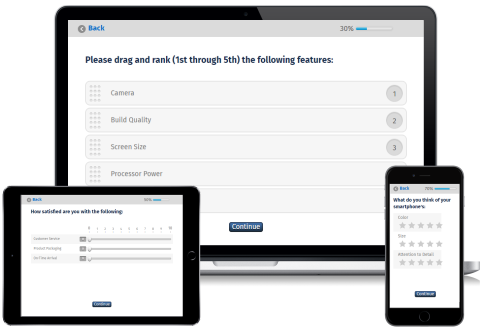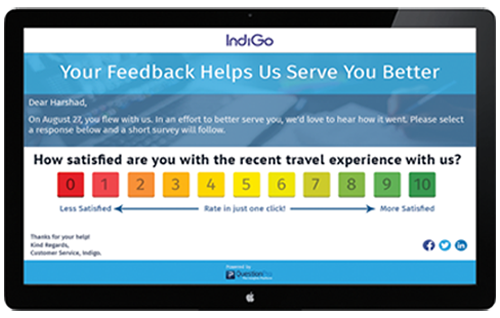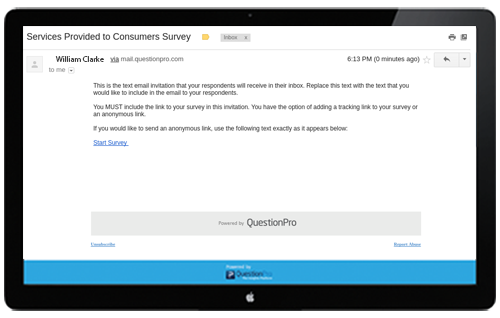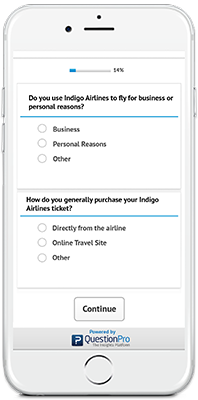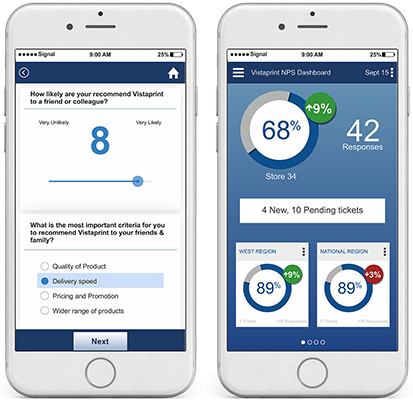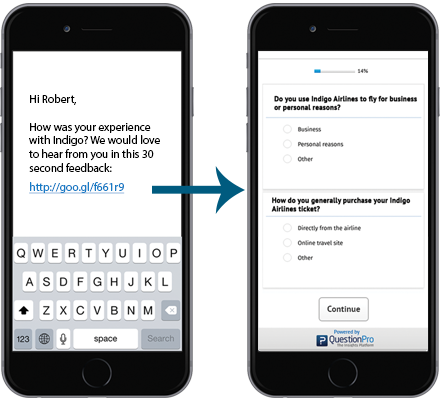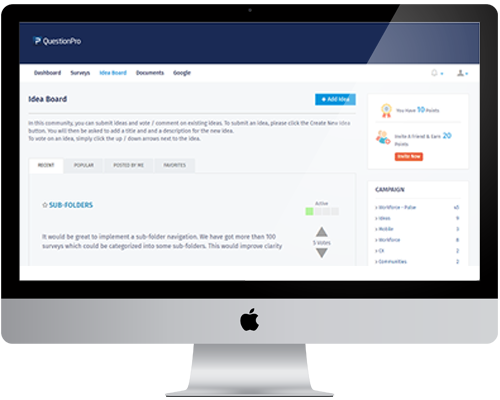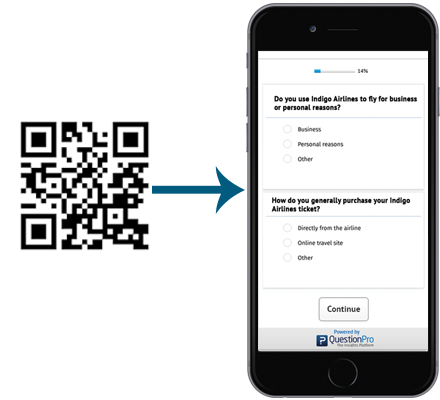Conduct Insightful Survey Research with Online Surveys
Online Surveys are questionnaires that are created, sent and completed by respondents online, such as on a
desktop, laptop, tablet or mobile. Surveys are conducted for a variety of purposes such as general
market research studies, academic evaluation surveys, customer satisfaction surveys, employee surveys and so on.
The biggest advantage of using Online Surveys over manual spreadsheets or paper based surveys is the
deep and insightful analysis of the respondent data that happens in real-time and fully automated with
QuestionPro Online Surveys.

Survey Creation
Over 80 standard and advanced ready made Survey Questions, 50+ Sample Survey and over 250 Survey Templates that enables you to create and send online surveys!

Survey Distribution
Send surveys using multiple survey distribution methods and collect data through offline surveys. Don't have respondents database? Simply buy survey respondents while sending out your surveys.
Select from a wide range of ready-made and mobile-friendly survey templates for an
instant kick-start!
QuestionPro's online surveys platform offers the widest range of options to send multiple types of survey. Here are some of the widely used types of survey research methods:
As the name suggests, email survey research is used to send online surveys over a simple email. The emails may either content a link, an embedded survey question or an embedded survey question which also serves as a link which directs users to browser for further questions.
Below are the 2 types of email surveys :
Single Question Email Survey
This type of online surveys just has one question which can be answered in the embedded email itself. It does not direct users to any browser.
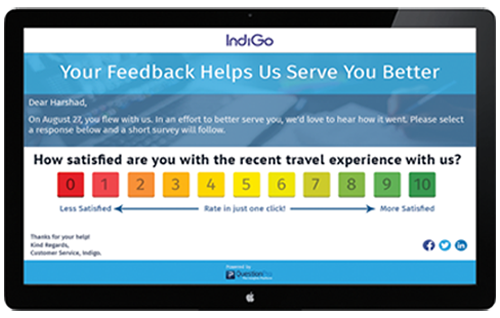
Multiple Questions Email Survey
Multi-question email survey can either be a link which directly takes users to a browser, or an embedded question which also takes users to the browser for answering the complete set of questions.
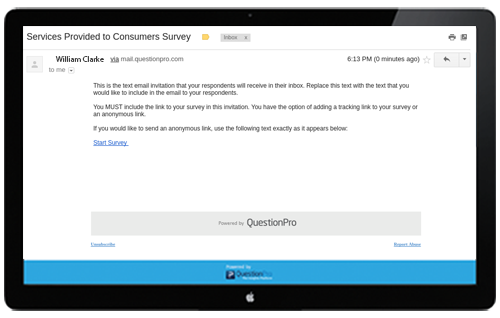
Mobile survey research is conducted through a mobile survey that is answered over a mobile browser. This means that the survey itself has to be mobile compatible. With QuestionPro, all surveys are mobile-ready!
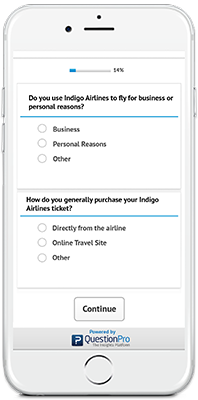
Web-intercept survey research is conducted by capturing live survey feedback from website visitors. This can be intended for the purpose of sales leads, website UI improvements, identifying user source and interests and much more!

The Offline & Online Mobile App Survey Research is exclusive to QuestionPro which allows capturing survey data even when you are in geographical areas where there is no Wi-Fi or mobile internet available. Once the data is captured, it is stored in the device where you can even view offline survey analytics in the dashboard. Once the device gets back internet connectivity, the data is automatically synced online.
Learn more >>
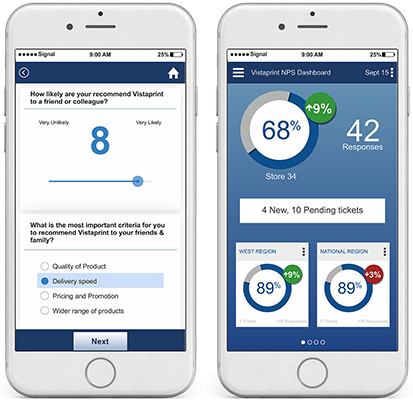
SMS Survey Research work by sending online surveys URLs to your intended respondents via SMS. On clicking the link, the respondent is then taken to their smartphone’s mobile browser for survey completion.
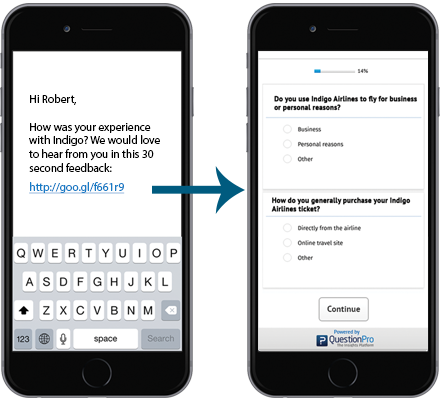
Another QuestionPro exclusive, Communities allows organizations and researchers to create exclusive online communities on QuestionPro's online surveys research platform that can be used to collect feedback from community members. These members can be formed through invittitions and can be removed using Admin controls.
Learn more >>
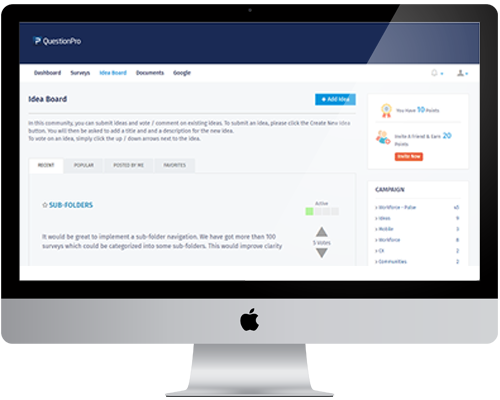
QR Code based online surveys research is conducted as a bridge between offline survey distribution using QR Code tags and taking the respondent to an online browser when the code is scanned. Much like SMS Survey research method, each QR Codes carries the survey link which is activated on scanning using a mobile device.
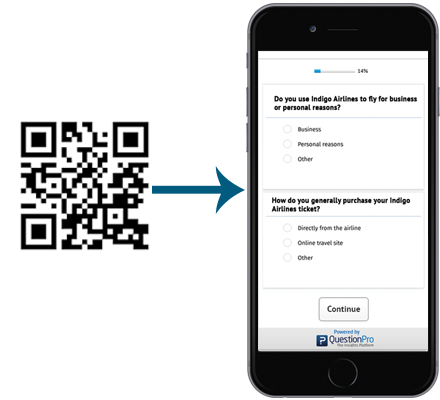
While online surveys are a great innovation on their own, survey analysis becomes the most critical aspect of drawing data-oriented insights that fuel decision making.

QuestionPro provides a holistic survey analysis view with its real-time dashboard that can not only provide live information on survey completion rates, but can also provide a zoomed-in view into each respondent data and survey questions analysis. The dashboard is
cross-platform and provides a seamless and immersive viewing experience across all devices - mobile, tablet and desktop!
New to the various type of Survey Question? Simply check out our wide range of Survey Questions with
illustrative Examples for incredible online surveys
Explore the best range of Survey Design and customization options for visually elegant and functionally
robust online surveys.
Headers and Footers
Customizable survey Headers and Footers. Add HTML and logos into the header
and footer of the survey.
HTML in surveys
Use HTML to customize the surveys.
Buttons
Customizable buttons for submit and continue.
Back
Button
Display 'Back' button on the survey allowing respondents to go back to the
previous page to edite/review response.
Exit Survey Button
Allow respondents to exit the survey without answering or midway.
Survey Progress Bar
Display progress bar on the survey to let respondents know the percentage of
survey loaded.
Survey Software Easy to use and accessible for everyone. Design, send and analyze online surveys.
Research Suite A suite of enterprise-grade research tools for market research professionals.
Customer Experience Experiences change the world. Deliver the best with our CX management software.
Employee Experience Create the best employee experience and act on real-time data from end to end.